




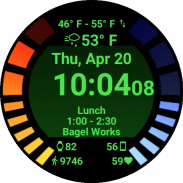

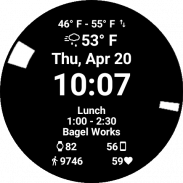
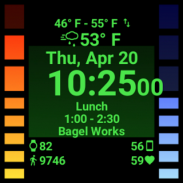

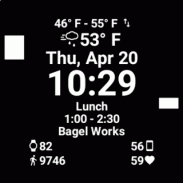
Omega Engine - Watch Face

คำอธิบายของOmega Engine - Watch Face
Feel like the best secret agent while sporting the Omega watch face. You'll be able to leave your phone in your pocket as Omega will tell you every necessary detail you need to get through your day. By knowing your schedule with such details at a moment's glance, your friends might even think you to be a supernatural spy!
Omega is the most complete watch face for your Android Wear device. When fully utilized, Omega will tell you the time, date, weather, battery level of your devices, and your current fitness data. What follows is a list of all of Omega's fully customizable features:
DATE & TIME
- Of course
BATTERY
- Show battery from your watch and/or phone in the battery meters
- Choose the interval at which to poll the battery level of your devices
- Optionally show the exact battery life at the bottom of the screen*
- Use the battery life monitors on the watch face to display approximate battery life (within 10% to 18%)
- Optionally show only the current health block in ambient mode to reduce screen burn-in and brightness
WEATHER
- Omega's handheld app will get current weather information from Dark Sky
- Choose from a variety of details to show: the day's high & low, wind speed & direction, sunrise & sunset*
- Use imperial / metric units
- Note: Requires ACCESS_FINE_LOCATION and INTERNET permission
SCHEDULE
- Omega's wearable app will read the calendars that are on your wear device to determine your next event
- Choose the interval at which to check for new events
- As soon as your current event has ended, Omega will look for the next event
- Choose how long in the future you want to look: check for event in the next 2 hours or the next 1 week
- Note: Requires READ_CALENDAR permission
HEALTH*
- Omega's wearable and/or mobile app will read the Google Fit data from your device
- Choose from a variety of retrieval methods: Google Fit data or sensor data from phone or watch
- Choose the interval at which to update fitness data.
- Note: May require BODY_SENSOR permission
Every one of Omega's features/elements is completely optional and can be modified to your liking, here is what you can do to each element individually:
- Show/hide element*
- Change text size
- Change font
- Text color
- Vertical position*
- Text alignment
- Toggle icon
- Change icon side
*Note: some elements require paid version. Purchase the paid version for only $1.99 for a limited time at https://play.google.com/store/apps/details?id=com.brohkahn.omega
Application Issues
Our goal was to create a complete and fully functional, usable, power efficient watch face. If you do not think that our mission was a success, please send us an email at kevin@broh-kahn.com with your issues and we will get back to you as quickly as possible. If you have an issue with the application, please do not leave a negative review or uninstall the app; contact us and we will do our best to solve your issue within 3 days.
Feature Requests
If you have a small feature request (i.e. configuration change) for this watch face, please send us an email at kevin@broh-kahn.com and your request will be completed within 1 week, guaranteed. Larger requests may take more time. If you would like us to design a new watch face with all the functionality of Omega, please get in touch and we'll work with you to design a well-designed and functional watch face
Notice: Omega only works on Android and Android Wear devices
รู้สึกเหมือนตัวแทนความลับที่ดีที่สุดในขณะที่กีฬาหน้าปัดนาฬิกาโอเมก้า คุณจะสามารถที่จะออกจากโทรศัพท์ของคุณในกระเป๋าของคุณเป็นโอเมก้าจะบอกคุณทุกรายละเอียดที่จำเป็นที่คุณต้องได้รับผ่านวันของคุณ โดยทราบว่าตารางเวลาของคุณมีรายละเอียดดังกล่าวได้อย่างรวดเร็วขณะที่เพื่อนของคุณก็อาจจะคิดว่าคุณจะเป็นสายลับเหนือธรรมชาติ!
โอเมก้าเป็นหน้าปัดนาฬิกาที่สมบูรณ์แบบที่สุดสำหรับอุปกรณ์ Android Wear ของคุณ เมื่อใช้อย่างเต็มที่, โอเมก้าจะบอกคุณเวลา, วันที่, สภาพอากาศ, ระดับแบตเตอรี่ของอุปกรณ์ของคุณและข้อมูลการออกกำลังกายของคุณในปัจจุบัน สิ่งต่อไปนี้คือรายการทั้งหมดของคุณสมบัติปรับแต่งอย่างเต็มที่ของโอเมก้า:
วันเวลา
- แน่นอน
แบตเตอรี่
- แสดงแบตเตอรี่จากนาฬิกาและ / หรือโทรศัพท์ของคุณในเมตรแบตเตอรี่
- เลือกช่วงเวลาที่สำรวจความคิดเห็นระดับแบตเตอรี่ของอุปกรณ์ของคุณ
- เลือกที่แสดงแบตเตอรี่ที่แน่นอนที่ด้านล่างของหน้าจอ *
- ใช้ตรวจสอบแบตเตอรี่บนหน้าปัดนาฬิกาที่จะแสดงการใช้งานแบตเตอรี่โดยประมาณ (ภายใน 10% ถึง 18%)
- เลือกแสดงเฉพาะบล็อกสุขภาพในปัจจุบันในโหมดโดยรอบเพื่อลดหน้าจอการเผาไหม้ในและความสว่าง
สภาพอากาศ
- แอพมือถือโอเมก้าจะได้รับข้อมูลสภาพอากาศในปัจจุบันจากท้องฟ้ามืด
- เลือกจากความหลากหลายของรายละเอียดที่จะแสดง: สูงและต่ำความเร็วลมของวันและทิศทางพระอาทิตย์ขึ้นและพระอาทิตย์ตก *
- ใช้จักรวรรดิ / หน่วยเมตริก
- หมายเหตุ: ต้อง ACCESS_FINE_LOCATION และ Internet ได้รับอนุญาต
ตาราง
- การตรวจสอบที่สวมใส่ได้โอเมก้าจะอ่านปฏิทินที่อยู่บนอุปกรณ์สวมใส่ของคุณเพื่อตรวจสอบเหตุการณ์ต่อไปของคุณ
- เลือกช่วงเวลาที่เพื่อตรวจสอบเหตุการณ์ที่เกิดขึ้นใหม่
- ทันทีที่เหตุการณ์ปัจจุบันของคุณได้สิ้นสุดลงแล้วโอเมก้าจะมองหาเหตุการณ์ต่อไป
- เลือกระยะเวลาในอนาคตคุณต้องการที่จะดู: ตรวจสอบเหตุการณ์ใน 2 ชั่วโมงถัดไปหรือถัดไป 1 สัปดาห์
- หมายเหตุ: ต้องได้รับอนุญาต READ_CALENDAR
สุขภาพ*
- โอเมก้าแอปที่สวมใส่และ / หรือโทรศัพท์มือถือจะอ่านข้อมูล Google Fit จากอุปกรณ์ของคุณ
- เลือกจากความหลากหลายของวิธีการดึงข้อมูล Google Fit หรือข้อมูลเซ็นเซอร์จากโทรศัพท์หรือนาฬิกา
- เลือกช่วงเวลาที่การปรับปรุงข้อมูลการออกกำลังกาย
- หมายเหตุ: อาจต้องได้รับอนุญาต BODY_SENSOR
ทุกหนึ่งในคุณสมบัติที่โอเมก้า / องค์ประกอบเป็นตัวเลือกที่สมบูรณ์แบบและสามารถปรับเปลี่ยนเพื่อความชอบของคุณนี่คือสิ่งที่คุณสามารถทำได้เพื่อแต่ละองค์ประกอบที่ไม่ซ้ำกัน:
- แสดง / ซ่อนองค์ประกอบ *
- เปลี่ยนขนาดข้อความ
- เปลี่ยนแบบอักษร
- สีข้อความ
- ตำแหน่งแนวตั้ง *
- การจัดตำแหน่งข้อความ
- ไอคอนสลับ
- ด้านเปลี่ยนไอคอน
* หมายเหตุ: องค์ประกอบบางอย่างต้องใช้รุ่นที่จ่าย ซื้อรุ่นจ่ายเพียง $ 1.99 สำหรับระยะเวลาที่ จำกัด ที่ https://play.google.com/store/apps/details?id=com.brohkahn.omega
ปัญหาการประยุกต์ใช้
เป้าหมายของเราคือการสร้างที่สมบูรณ์และทำงานได้อย่างสมบูรณ์ใช้งานได้ใบหน้าอำนาจนาฬิกาที่มีประสิทธิภาพ ถ้าคุณไม่คิดว่าภารกิจของเราประสบความสำเร็จโปรดส่งอีเมลถึงเราที่ kevin@broh-kahn.com กับปัญหาของคุณและเราจะได้รับกลับมาให้คุณได้อย่างรวดเร็วที่สุด หากคุณมีปัญหากับแอพลิเคชันโปรดอย่าออกความคิดเห็นเชิงลบหรือถอนการติดตั้งแอป; ติดต่อเราและเราจะทำอย่างดีที่สุดในการแก้ปัญหาของคุณได้ภายใน 3 วัน
คำขอคุณลักษณะ
หากคุณมีคำขอคุณลักษณะขนาดเล็ก (นั่นคือการเปลี่ยนการตั้งค่า) เพื่อใบหน้าดูนี้โปรดส่งอีเมลถึงเราที่ kevin@broh-kahn.com และคำขอของคุณจะเสร็จสิ้นภายใน 1 สัปดาห์, รับประกัน ร้องขอขนาดใหญ่อาจจะใช้เวลามากขึ้น หากคุณต้องการให้เราออกแบบหน้าปัดใหม่ที่มีฟังก์ชันการทำงานทั้งหมดของโอเมก้าโปรดได้รับการติดต่อและเราจะทำงานร่วมกับคุณในการออกแบบการออกแบบที่ดีและการทำงานหน้าปัด
หมายเหตุ: โอเมก้าทำงานได้เฉพาะบน Android และอุปกรณ์ Android Wear
Feel like the best secret agent while sporting the Omega watch face. You'll be able to leave your phone in your pocket as Omega will tell you every necessary detail you need to get through your day. By knowing your schedule with such details at a moment's glance, your friends might even think you to be a supernatural spy!
Omega is the most complete watch face for your Android Wear device. When fully utilized, Omega will tell you the time, date, weather, battery level of your devices, and your current fitness data. What follows is a list of all of Omega's fully customizable features:
DATE & TIME
- Of course
BATTERY
- Show battery from your watch and/or phone in the battery meters
- Choose the interval at which to poll the battery level of your devices
- Optionally show the exact battery life at the bottom of the screen*
- Use the battery life monitors on the watch face to display approximate battery life (within 10% to 18%)
- Optionally show only the current health block in ambient mode to reduce screen burn-in and brightness
WEATHER
- Omega's handheld app will get current weather information from Dark Sky
- Choose from a variety of details to show: the day's high & low, wind speed & direction, sunrise & sunset*
- Use imperial / metric units
- Note: Requires ACCESS_FINE_LOCATION and INTERNET permission
SCHEDULE
- Omega's wearable app will read the calendars that are on your wear device to determine your next event
- Choose the interval at which to check for new events
- As soon as your current event has ended, Omega will look for the next event
- Choose how long in the future you want to look: check for event in the next 2 hours or the next 1 week
- Note: Requires READ_CALENDAR permission
HEALTH*
- Omega's wearable and/or mobile app will read the Google Fit data from your device
- Choose from a variety of retrieval methods: Google Fit data or sensor data from phone or watch
- Choose the interval at which to update fitness data.
- Note: May require BODY_SENSOR permission
Every one of Omega's features/elements is completely optional and can be modified to your liking, here is what you can do to each element individually:
- Show/hide element*
- Change text size
- Change font
- Text color
- Vertical position*
- Text alignment
- Toggle icon
- Change icon side
*Note: some elements require paid version. Purchase the paid version for only $1.99 for a limited time at https://play.google.com/store/apps/details?id=com.brohkahn.omega
Application Issues
Our goal was to create a complete and fully functional, usable, power efficient watch face. If you do not think that our mission was a success, please send us an email at kevin@broh-kahn.com with your issues and we will get back to you as quickly as possible. If you have an issue with the application, please do not leave a negative review or uninstall the app; contact us and we will do our best to solve your issue within 3 days.
Feature Requests
If you have a small feature request (i.e. configuration change) for this watch face, please send us an email at kevin@broh-kahn.com and your request will be completed within 1 week, guaranteed. Larger requests may take more time. If you would like us to design a new watch face with all the functionality of Omega, please get in touch and we'll work with you to design a well-designed and functional watch face
Notice: Omega only works on Android and Android Wear devices

























